Shelf Builder
Build online 3D Virtual Shelves in minutes. Simulate an in-store shopper experience to measure and improve the product’s shelf and sales performance with this easy-to-integrate solution.
Main features
- Take control of shelf building and updates.
- Create 3D virtual shelves and stores with one platform.
- Collaborate globally across time-zones.
- Real-time data capture for all user interactions.
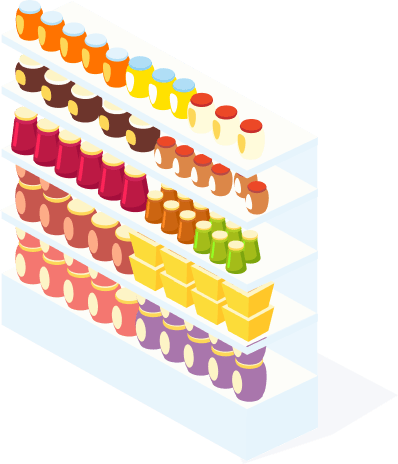
Key use cases
Market Research
Market Research
Conduct consumer research by creating 3D virtual shelves with drag-and-drop products.
Retail Planning
Design and plan in-store displays and shelf layouts with 3D virtual shelves.
Packaging Design
Visualize how packaging designs will look on store shelves.
Category Management
Optimise shelf space and product placement by simulating different layouts and arrangements.
Competitive Analysis
Analyse pricing, placement, and packaging of competitor products alongside your own.
New Product Development
Test new product designs and packaging on virtual shelves to identify potential issues before investing in physical prototypes.
How will it help?
Our intuitive web-based application, the online virtual store builder, is designed to provide the best and easiest solution for all virtual shelf and shopping activities. With its innovative and user-friendly toolset, you can create your desired store environment in minutes, whether a single aisle with one bay or a full-fledged supermarket.
This powerful tool offers flexibility in building virtual shelves, including hanging/peg bays, traditional standard bays, chilled, and freezer bays with ease. With this application, your team can take charge of your virtual store building activities and create a customised shopping experience for your customers.
Level-up your market research with our solutions
3D Virtual Shelves
Simulate in-store experience to test your product packaging, pricing, and shelf layout.
Conjoint 3D Shelves
Create virtual shelves that utilise the conjoint methodology.
Ecommerce Simulator
Test products in realistically looking e-commerce environments such as Amazon or Tesco
3D Virtual Shelves
Simulate in-store experience to test your product packaging, pricing, and shelf layout.
Ecommerce Simulator
Test products in realistically looking e-commerce environments such as Amazon or Tesco
Conjoint 3D Shelves
Create virtual shelves that utilise the conjoint methodology.
Get started with your personalised demo
Learn how you can use ConceptSauce’s 3D virtual store platform and insights capabilites.
Or alternatively,
send us a message
and we’ll get back to you as soon as possible